
MERCURY RISING PRODUCTIONS
Restoring the Past for the Future
Audio and Video conversion/restoration as well as synthesizer and digital piano repair and servicing

WHAT WE DO:
A Bit of This and That...
Mercury Rising Productions specializes in converting/restoring audio media such as cassette tape, vinyl records, minidisc (2,4 and 8 track) and most recently microcassette. Video conversion from VHS and Beta to digital is also available. We also do authorized warranty/non warranty repairs to Roland and Yamaha digital pianos/synthesizers etc and non warranty repairs to Korg digital pianos, synthesizers etc.
New for 2024: audio stem separation/remixing!!
We can now take apart an audio mix and separate drums, bass, instruments and vocals and then remix those components into a new stereo file!
SERVICES
RESTORATION
Audio Restoration/Conversion
We can convert older audio formats such as cassette tapes, microcassettes, minidisc 2.4.8 and vinyl records into newer formats and perform noise reduction and optimize the signal to noise ratios and remove unwanted artifacts

CONVERSION
Video Conversion
We can convert VHS and BETA video tapes into digital storage media such as DVD or digital formats for playback on computing devices

SERVICE
Synthesizer Repairs
Authorized Warranty and Non-Warranty repairs to Yamaha, Roland and Korg (non warranty) synthesizers.

SERVICE
Digital Piano Servicing
Warranty and Non-Warranty repairs to Yamaha, Roland and Korg (non warranty) digital pianos. In-home service can be provided.

PROJECT: JD800
Roland JD800 Red Glue Issue
Disclaimer: do NOT attempt any of the following project repairs yourself: always have a qualified technician perform repairs to the inside of any electronic device due to the risk of electrical shock!!
STEP ONE
The first step is to get the JD800 open: this procedure is shown on several videos/sites so I will not duplicate it here. Suffice it to say, it was very easy and kudos to the designers that made it easy to work on.
![IMG_3464[9048].JPG](https://static.wixstatic.com/media/4526c0_4bd6176c6d9140efbf50ab180ca51f82~mv2.jpg/v1/fill/w_490,h_368,al_c,q_80,usm_0.66_1.00_0.01,enc_avif,quality_auto/4526c0_4bd6176c6d9140efbf50ab180ca51f82~mv2.jpg)
THE RED GLUE ISSUE
So back in the early 1990's, Roland used a red epoxy to glue the key weights to the underside of the keys both white and black. Unfortunately, over several years/decades, the epoxy breaks down and becomes liquid leaking down onto the contact board underneath and in some instances rendering the keyboard section of the synth unplayable! Roland did offer replacement keybed assemblies at first for no charge, then in the later years for a nominal fee. Eventually they ran out of direct replacements that used a different more stable epoxy (up until 2018 I believe) so now the ONLY recourse is to find a decent keybed, or attempt to remove the glue and re-apply new epoxy. Since the glue has only started to migrate on the keys of my own JD800, I have decided to strip off the old glue and replace it with new,
![IMG_3474[9052].JPG](https://static.wixstatic.com/media/4526c0_a5c0ccbcdf5940dbad28e3aa21771386~mv2.jpg/v1/fill/w_490,h_653,al_c,q_80,usm_0.66_1.00_0.01,enc_avif,quality_auto/4526c0_a5c0ccbcdf5940dbad28e3aa21771386~mv2.jpg)
KEYBED/KEY REMOVAL
The first step after removing the screws that hold the key assembly to the chassis is to carefully wiggle out the keyboard ribbon connector from the main circuit board, NOT the connector that is attached at the keybed itself, because that was factory heat soldered and will never go back together properly if removed. There are several black keystop strips on the underside of the keybed that have to be removed first, then simply push the keys back and out and they should come out easily. The whole operation only took me one hour from the very first screw to having all the keys in a bucket for the remaining steps. I also removed all the key springs and set them aside for cleaning and re-lubrication. I also cleaned and inspected the contact board but did NOT remove the actual key contacts as all the keys were working on the unit.
![IMG_3471[9050].JPG](https://static.wixstatic.com/media/4526c0_c88cea64c66f49cabf10f7e47728051d~mv2.jpg/v1/fill/w_490,h_653,al_c,q_80,usm_0.66_1.00_0.01,enc_avif,quality_auto/4526c0_c88cea64c66f49cabf10f7e47728051d~mv2.jpg)
RED GLUE REMOVAL: CAUTION IS ADVISED!
So, someone along the way found out that sodium hydroxide, or lye solution or by its other name caustic soda, will break down the epoxy over time and not harm the plastic keys. This is EXTREMELY DANGEROUS stuff to work with so this was my procedure that worked. I purchased two 15 litre plastic pails from our local Home Hardware store, a pair of chemical resistant long gloves, the granular lye crystals, a pair of 3M safety goggles that completely seal off your eyes, and a plastic long handled scrub brush. First I measured out 4 litres of plain cold water into one of the buckets (the other one had the keys lined up in it) and mixed in approx 200 grams of the lye crystals and mixed them using the scrub brush all while having a long sleeved shirt, goggles, gloves and a beanie in case it splashed onto my head! I then poured the solution into the bucket with the keys and kept it outside in our garage because of the VERY strong fumes from the lye solution. I recommend keeping it out of animal/children reach. This stage took only about 1/2 hour.

RED GLUE PART TWO
After two days I checked the keys and found that all the weights had dropped or did drop out just by turning the keys upside down and most of the black keys as well, Using a pair of long needle nosed pliers, I gently pulled out some of the remaining black key weights, but four of them would not budge and one while key was stubborn as well, so I removed all the weight free keys and weights from the bucket of lye, put them into a clean water bucket and added about another 50 grams of lye, mixed it, and put the remaining keys in. Two more days later, the weights again just dropped right out, so I put them into the clean water bucket with the remaining keys and weights, double checked the solution for remaining weights and took the bucket with a secure lid down to our hazardous waste disposal for safe disposal: it is advised to NEVER just pour out the solution down the drain or into the environment. Add another 1/2 hour to the project total.

CLEAN KEYS AND WEIGHTS
Now for the not-so-dangerous part: cleaning the keys and weights. So, with the second pail at hand, I mixed a strong solution of dish soap and hot but not boiling water and using my Grease Monkey gloves, I used the scrub brush to wash off any residue/solution leftover and then immediately rinsed the keys off and put them into a box for the re-glue step of the operation. The last things to wash were the key weights: I also dried them off and put them into a sealed plastic bottle for now to prevent rusting. Two of the keys were stained a bit from being in contact with the keys weights, but it just took a little extra scrubbing and new hot water soap solution and they are good to go. I had picked up two epoxy kits as 2 part epoxy is recommended from people that have dealt with this before and seemed to have success with it. This part of the operation took about 1 1/2 hours.

RE-GLUEING ACCESSORIES
Now to re-glue the weights to the keys using Gorilla Glue Epoxy: accessories include having a clean cloth, 99% Isopropyl alcohol, many Q tips, needle nose pliers, a metal push stick and lots of patience!

RE-GLUEING THE BLACK KEYS
Just so nobody makes the same tiny mistake I did on one black key: make sure that you mix just enough epoxy at a time to do no more than 4 keys: I tried pushing the limit and the epoxy hardened enough that one of the black key weights would not push down far enough into the well. Luckily it did go down far enough to clear the guide pin which sits at the front part of the key weight well. As you can see in the pic, you just need enough to seep out around the weight but not enough to fill the front well: I used the alcohol and Q tips to ensure it was clean, as it easily came off before curing.

KEY INSTALLATION
Finally at the point where the keys can be re-installed! I used the 99.99% Isopropyl alcohol to clean any remaining discoloration and or goo from the keys as I installed them one at a time, black keys first. I cleaned the contact board and remaining old lithium grease and applied the new grease to the two points where it was needed: many more keys to go!

THE BLACK STRIPS
....which I almost forgot about but didn't! So these strips hold back the keys from moving forward and releasing kinda important, but they were initially glued in using double sided tape as far as I could tell, Instead of messing with trying to remove the old tape etc I just purchased the Gorilla Clear glue and appliled little dabs here and there along the tape: one word of caution: while doing this I discovered that you have to make sure that the keys are indeed seated correctly by pulling them ALL the way back. Another discovery was that one of the strips is labelled HIGH and it is rather important to put this one on the highest keys or it won't fit! Lessons learned as I go along.....

THE BATTERY
So with the keybed re-installed and the ribbon cable from the keyboard carefully re-seated after a bit of Deoxit applied, I looked over the main board one more time before closing her up and noticed that there is a battery test point clearly marked on the board. It measure 2.78VDC, so I thought why not change it since I did have one last new one in my shop. When I removed the old battery, sure enough it had just begun to leak and corrode, so I cleaned off the residue with more Deoxit and it was good to go! I tested the voltage of the new battery which was a CR2032 and it read 3.24VDC so it should last about 10 years before replacing. If nobody opened up the JD800 since it was purchased, then the old battery was in there for about 25 years which is WAY to long!

THE END...I HOPE!
With the battery replaced and one last inspection, i closed her up and tested the operation of the keyboard and much to my surprise even the aftertouch worked! I then loaded in a new set of film score sounds and enjoyed the newly refurbished JD800 in all its glory. I may recap the power supply and change the display but that will be for another project.

PROJECT: SR-JV80 BOARDS
Capacitor replacement
CAPACITOR PROBLEM
There is a surface mount capacitor, 100uF 6V that over time can break down, smoke and ruin the expansion board and possibly damage the host synthesizer. It is recommended to replace it with a new one, but there are several techs that have used electrolytic caps with radial leads with a slightly higher voltage rating for safety. I have chosen 10V as a safety margin over the recommended 6 volt caps. i ordered them from our local electronic supplier so as to get newish stock. The working life of the caps like this are better than the stock surface mount ones which is why I decided to go with them. As you can see, instead of trying to desolder the old cap which can cause the pad on the board to lift if not carefull, I simply wiggled the cap until the pins on the inside of the cap let go: then I just cut the very brittle plastic from the bottom of the cap and then used my soldering iron to remove the pins: easy as pie and much safer for the solder pads!

NEW CAPACITOR: SAME VALUE, HIGHER VOLTAGE
As previously stated, I used 100uF 10V polarized electrolytic caps with radial leads for longer life and ease of installation. As you can see from the pic it is a very small cap and I made sure it didn't interfere with the locking tabs that secure the board in place.
NOTE: I HAVE BEEN ADVISED BY SOME OTHER TECHS IN THE UK TO REPLACE THE CAPS WITH HIGHER VOLTAGE SMD'S INSTEAD OF RADIAL CAPS SPECIFICALLY 100uF 16V LONG LIFE Nichicon UCW1C101MCL1GS

WHAT IF YOU DON'T?
There was a posting of an expansion card gone wrong whereas the capacitor did smoke and fry the board but luckily not the synth host. Most techs agree that at almost 30 years and depending on how many working hours the boards undergo, there is a greater chance that this will happen.
REAL WORLD PROBLEM: The pics below are from the Piano expansion board that a customer purchased months ago: I had told him about the problem and that it could occur at any minute. Well, one night he fired up his XP30 host synth and the display dimmed and a puff of smoke came up from the mid back of the synth: he immediately shut it off and contacted me about it the next day. Upon inspection, the cap had smoked: this was the first time I had seen it in real life! I removed the board and fired up the synth which worked fine (luckily!). After contacting Roland Service for advice, I proceeded to remove the cap as per the below pic: it isn't pretty, but I was able to use a radial lead 16V 100uF cap and get it to barely attach to the remaining leftover pads. Just to let the other techs know, I had ordered 6 new SMD caps as suggested above, but the pads were too far gone as you can see to install them. I tested the cap and surrounding circuitry and everything looked as fine as it could be. I then installed the board, crossed my finger, toes and heart , and fired up the synth, which had a 50/50 chance of the board working or not. Very lucky for my customer, the board works fine, but only time will tell if there is anything else going on with it. I'm sending a report to Roland Canada to let them know of my findings as they had never run into the problem themselves, but more than likely will in the near future.



CUSTOMER REPAIR ROLAND D550
ROLAND D550 BACKLIGHT
A customer brought in a Roland D550 from about 1989 to repair the backlight and this is what happened along the way....
WHAT IS A BACKLIGHT?
An LCD backlight is what was used years ago (1980's) to light up displays on various synthesizers way before LED panel technology was affordable. In the case of the Roland D550, Roland used an EL (electroluminescent) foil which is similar to the old flourescent light bulbs: AC voltage at about 800 Hz causes the phosphorescent material on the backlight foil to glow: it is not very strong and had a shelf life of only about 2000 working hours, so after 30 years it is pretty much done! This is what it would look like when new....

WHEN IT'S NOT BACKLIGHTING...
And this is what happens after about 30 years: pretty much no backlight at all, or so I thought!! And this is where the fun begins over 6 months ago!

NEW BACKLIGHT FROM BACKLIGHT4U
So luckily there is a company in europe (Germany I believe) that has all sorts of backlights and backlight foils and components for old synths like the D550: I have ordered from them years ago and replaced my dead backlights on both my Korg 01/W and Wavestation with complete success: with a little care it is simply a matter of getting down to the display in a synth, desoldering the old backlight and slipping the new foil behind the LCD panel and soldering it into place: easy breezy! Except after waiting several months to get the foil, when I installed it there was still no backlight! Hmmmmm...

DEAD INVERTER?
So after joining a couple facebook groups on the subject, I was to learn that a common problem with the supporting circuitry is that the inverter, or component that changes DC voltage into AC, often fail. So after another month of emails back and forth to Roland and other sources, I thought I was at a dead end, since nobody had an exact replacement in stock anymore (well I did see one for a ridiculous amount and it looked suspicious). Luckily on one of the forums, I had a reply from another service person that they had success with the inverters supplied from Backlight4U, at which point I did a double take what what? So armed with this new knowledge, I contacted Backlight4U and they suggested a certain model that was tested to work with the size panel and existing circuitry on the D550! Incredibly hopeful, I ordered again from them back in Nov: It just arrived about 2 weeks ago and I finally had time to get back to the repair. Pictured is the original inverter below the little transistor see below....

NOT SO FAST THERE FRIEND...!!!
So I had to be a bit careful of where the in/out connections were compared to the original inverter, but this isn't my first repair rodeo, so no problem thought I, except when I powered the D550 up, still no backlight! Now I'm getting mad! And this is becoming personal!
With no voltages mapped out on the power supply schematics, I had to guess as to where the problem was and determined that one component which I couldn't test, the 2SC945AQ transistor in the inverter circuit feeding voltage to the inverter, must be the problem: I ordered a replacement with a bit better specs ECG85 which was also pin for pin compatible and popped it in. I decided that the original inverter might not have been the problem so I tried it out first with no go: after changing it out for the new inverter, finally and after several months of hair pulling and wondering if I should take up another profession SUCCESS!!! Because of the size of the new inverter, I had to hard wire it into the circuit and hot glued it near but not on the power supply, secured the wires and proceeded to put sounds back into the D550 since I had also replced the battery which was dead.

NOT ONE, NOT TWO BUT TRIPLE COMPONENT FAILURE!
So pictured are the components that drove me crazy and hopefully will give insight to other techs out there that run into the same problem: EL backlight foil, 2SC945AQ transistor and the EL inverter which are no longer available from Roland

FINAL THOUGHTS
After all that, I loaded patches from the original D50 rom card and tested her out and you know what? There is a lot of beauty in the design and sound from and old 80's digital synth, even though it gave me a hard time....

CUSTOMER REPAIR: ROLAND R8M
BATTERY CHANGE AND INTERMITTENT OPERATION
ROLAND R8M
Another Roland oldie but goodie: Roland R8M drum module was brought in for a simple battery change, but the unit would not turn on.....then it did....then it didn't etc etc etc. Found out it was the connector from the transformer to the power supply board and what a pain! i ended up de-soldering the AC input lines to be able to turn the board upside down to inspect the connector, and found that no less than four of the five pins had solder breaks: how the thing ever turned on remains a mystery, but battery replaced and unit initialized and now she's good for another 10 years or so. Sorry: no pics of the job because I got so involved in troubleshooting the problem.

CUSTOMER REPAIR: YAMAHA AN1X
BATTERY CHANGE
BATTERY CHANGE: SIMPLE, NO?
Here we go again with a "simple" battery change. The first thing I always check is the service note for the synth to get the correct size battery; in this case it is a very uncommon CR2450 (as opposed to the CR2032 which seems to be in 99.9999% of all synths). The battery is not hard to find just an uncommon size for a synth. Pictured is the holder for the battery: note the very clean terminals which means the battery did NOT leak!

CAREFULLY MEASURE...
I always check the voltage of an old battery I'm replacing and the new one I am inserting, as even new batteries out of the box can sometimes be duds. The old one measured 2.654 volts so pretty much on the way out and good time to replace.

NEW BATTERY
I always shop locally and we have an account at our local Home Hardware so I picked up a new CR2450 and like I said, measured it first: she is reading 3.217 VDC which is good to go....or so I thought!

OOPS...WHAT THE.....!!!
I always clean the battery holder terminal with a little Deoxit just to ensure good conductivity and to remove any residue/corrosion that may be starting. Then you simply insert the new battery....wait what the....it won't fit in...what the???? Upon closer inspection, yes I did buy the correct CR2450 battery, but unknown to me nor to the service notes, the old battery had a inset negative side thus leaving a lip of about 1/8 inch!! The holder was designed for this specifically and no matter how I tried, I could not fit the new one in, so what to do? Oh, how about call another local battery store Battery Battery North Bay and ask them if they know anything about this. Turns out they did: what I actually needed was a CR2450N, the N part of the code being the designator for the inset lip thingy. They had them in stock and after a short 45 minute trip, I was back and able to insert the new one in correctly of course. Yes I did measure it first as well and it was again just over 3.2VDC. Let this be a lesson to other techs working on Yamaha AN1X's as this is NOT documented in the service notes (they actually only list the holder as a part and NOT the battery itself).

CONCLUSION
Nothing like stretching an easy repair into several hours, but the job is done and tested in circuit as about 3.179VDC. Another lesson learned!

CUSTOMER REPAIR: ROLAND JU-08
LOOSE INPUT JACK
ROLAND JU-08 MODULE
A customer brought in his Roland JU-08 synth module because the input jack was loose and his cable would not stay in: first step is to remove the jack board which I must say is very well designed from a tech's point of view: couple screws, then lift up from the connector connecting the two circuit boards: this part was a piece of cake! Look at the beauty of Surface Mount technology and space saving circuitry!
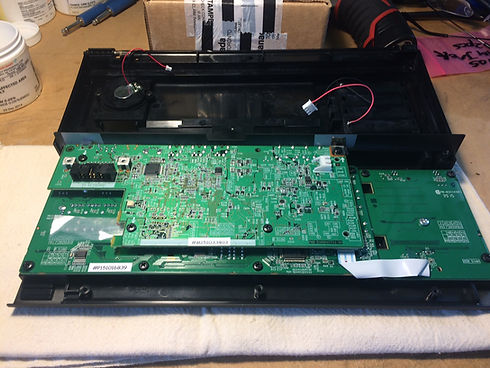
BROKEN JACK ANYONE?
So the culprit was the jack itself; a bit too much pressure was applied and the jack actually cracked. I had already received the replacement and removed the old jack and replaced it with the new one. Be very careful working on these tiny circuits as the solder pads are extremely tiny and i was kind of afraid I was going to lift a pad off the board, but with the right heat and patience it was fine. I also removed and re-applied new solder to the output jack and headphone output jack as the customer mentioned the main out jack was giving him some problems as well. I tested all the jacks and operation and it is ready to go!

CUSTOMER REPAIR: KORG M1
KEYBED REPAIR
M1 KEYBED MADE BY YAMAHA
So back in the late 1980's, Korg came up with an awesome synth that made a huge impact worldwide: the synth workstation Korg M1 which would be followed by numerous successful synths to follow such as the 01/WFD, Triton, Kronos etc. Korg either borrowed or bought Yamaha DX7 proven keybeds and they were used in the M1, T series, 01/W series, Wavestation as far as I know. Over 30 years though, the lithium grease used to lubricate the key guides becomes less like grease and more like sticky white crap that makes the keys sluggish and/or sticky, which was the case in my friends M1 that I took on to repair because of favours owed. See photo of said sticky crap on key guides.

TAKING APART AN M1
Not much different than other synths of this era, other than it is jam packed with really good quality circuit boards and lots of cabling. I took this photo of the synth with the keybed removed just to scare my friend a bit...

SLOW AND STEADY....!
All synth keyboards should be this well built. After removing the key contact board, the keybed can rest flat on my workbench. I removed the most sticking black key first, cleaned the guide and key with isopropyl alcohol 99% and applied brand new silicon grease that has a blueish tinge to it purchased from Yamaha. Now the key feels like new, so proceed to do it another 60 times! You don't need very much either, which is a good thing since the grease is pretty expensive but for a good reason!

FINAL ASSEMBLY AND FINAL THOUGHTS
I ran into a few hiccups after putting everything together and testing the synth: one black key was firing off like a cannon, so after opening her back up I found that somehow one of the key contacts metal pieces had jumped over the plastic rail thus causing the problem: quickly fixed with a custom bent paper clip and metal dental tool (which are invaluable when working on stuff like this!). So finally I thought I was done, until I tested all the buttons on the top panel and unfortunately the "down" button stopped working! Now normally a tech would be screaming right about now as you would have to disassemble the entire synth to get at the switch panel, but I know a quick trick: simply spray a shot of Deoxit D5 from Caig industries (best contact cleaner ever!) right against the opening of the button in question, and it flows down the plastic button guide and if lucky gets into the tactile switch underneath. Once it is in there it more or less will last forever! And it is safe as far as I know I have never "killed" a synth by using this method. Final photo of the M1 tested and ready to go back to it's home. Repair time estimated to be about 3-4 solid hours.



